
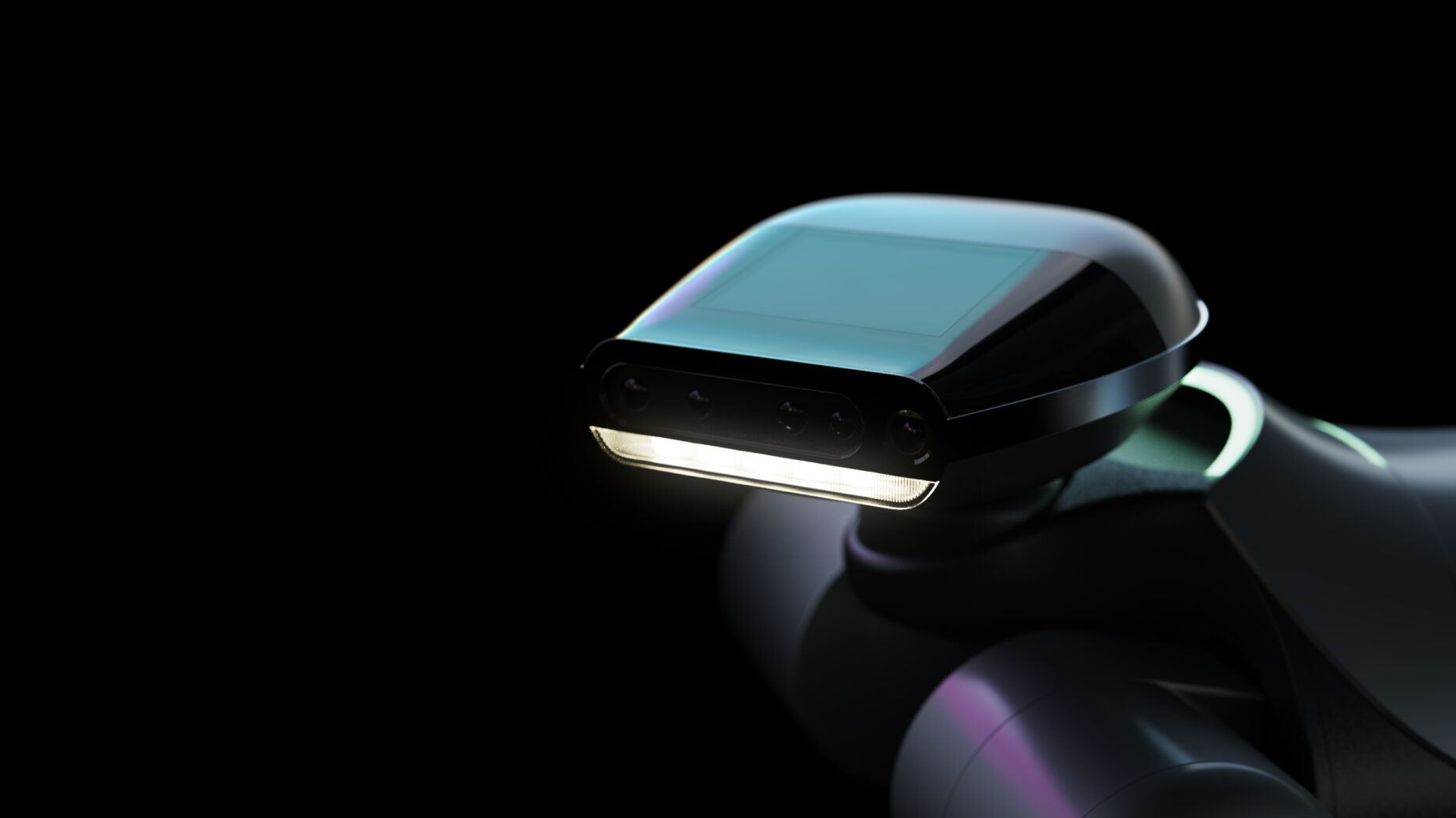
Koda
Robot Dog
KODA is a robot dog that is used as a family companion, a seeing eye dog, or a guard dog to patrol a property. It has four 3-dimensional surround-view cameras and 14 motors, including in the neck and tail, which gives it dog-like gestural qualities. KODA can run two meters a second, climb stairs, and respond to and learn from every environmental condition due to its advanced A.I. machine-learning capability and onboard 11 teraflop processor. Each KODA is connected to a blockchain network that is used to share and optimize data among the pack, so every KODA robot gets smarter over time. KODA’s A.I. brain responds to its master’s voice commands and emotional state, whether sad, happy or excited.


Our engineering focus was on performance, reliability, and efficiency. The result is a futuristic piece of technology that is both astoundingly realistic and utterly compelling.

We intentionally made Koda’s design a balance between a friendly Labrador and a slightly intimidating Doberman since it has many purposes.


Video with default size
Video with full width




Statement Headline
The rich text element allows you to create and format headings, paragraphs, blockquotes, images, and video all in one place instead of having to add and format


Statement Headline
A rich text element can be used with static or dynamic content. For static content, just drop it into any page and begin editing. For dynamic content, add a rich text field to any collection and then connect a rich text element to that field in the settings panel. Voila!
Quote text 1
Quote text 2
Headings, paragraphs, blockquotes, figures, images, and figure captions can all be styled after a class is added to the rich text element using the "When inside of" nested selector system.
Video with default size
Video with full width




Statement Headline
The rich text element allows you to create and format headings, paragraphs, blockquotes, images, and video all in one place instead of having to add and format


Statement Headline
A rich text element can be used with static or dynamic content. For static content, just drop it into any page and begin editing. For dynamic content, add a rich text field to any collection and then connect a rich text element to that field in the settings panel. Voila!
Quote text 1
Quote text 2
Headings, paragraphs, blockquotes, figures, images, and figure captions can all be styled after a class is added to the rich text element using the "When inside of" nested selector system.










.svg)
